Time zone
Africa/Abidjan: Thursday, April 25, 2024 - 23:40 +0000 Africa/Accra: Thursday, April 25, 2024 - 23:40 +0000 Africa/Addis Ababa: Friday, April 26, 2024 - 02:40 +0300 Africa/Algiers: Friday, April 26, 2024 - 00:40 +0100 Africa/Asmara: Friday, April 26, 2024 - 02:40 +0300 Africa/Bamako: Thursday, April 25, 2024 - 23:40 +0000 Africa/Bangui: Friday, April 26, 2024 - 00:40 +0100 Africa/Banjul: Thursday, April 25, 2024 - 23:40 +0000 Africa/Bissau: Thursday, April 25, 2024 - 23:40 +0000 Africa/Blantyre: Friday, April 26, 2024 - 01:40 +0200 Africa/Brazzaville: Friday, April 26, 2024 - 00:40 +0100 Africa/Bujumbura: Friday, April 26, 2024 - 01:40 +0200 Africa/Cairo: Friday, April 26, 2024 - 01:40 +0200 Africa/Casablanca: Friday, April 26, 2024 - 00:40 +0100 Africa/Ceuta: Friday, April 26, 2024 - 01:40 +0200 Africa/Conakry: Thursday, April 25, 2024 - 23:40 +0000 Africa/Dakar: Thursday, April 25, 2024 - 23:40 +0000 Africa/Dar es Salaam: Friday, April 26, 2024 - 02:40 +0300 Africa/Djibouti: Friday, April 26, 2024 - 02:40 +0300 Africa/Douala: Friday, April 26, 2024 - 00:40 +0100 Africa/El Aaiun: Friday, April 26, 2024 - 00:40 +0100 Africa/Freetown: Thursday, April 25, 2024 - 23:40 +0000 Africa/Gaborone: Friday, April 26, 2024 - 01:40 +0200 Africa/Harare: Friday, April 26, 2024 - 01:40 +0200 Africa/Johannesburg: Friday, April 26, 2024 - 01:40 +0200 Africa/Juba: Friday, April 26, 2024 - 01:40 +0200 Africa/Kampala: Friday, April 26, 2024 - 02:40 +0300 Africa/Khartoum: Friday, April 26, 2024 - 01:40 +0200 Africa/Kigali: Friday, April 26, 2024 - 01:40 +0200 Africa/Kinshasa: Friday, April 26, 2024 - 00:40 +0100 Africa/Lagos: Friday, April 26, 2024 - 00:40 +0100 Africa/Libreville: Friday, April 26, 2024 - 00:40 +0100 Africa/Lome: Thursday, April 25, 2024 - 23:40 +0000 Africa/Luanda: Friday, April 26, 2024 - 00:40 +0100 Africa/Lubumbashi: Friday, April 26, 2024 - 01:40 +0200 Africa/Lusaka: Friday, April 26, 2024 - 01:40 +0200 Africa/Malabo: Friday, April 26, 2024 - 00:40 +0100 Africa/Maputo: Friday, April 26, 2024 - 01:40 +0200 Africa/Maseru: Friday, April 26, 2024 - 01:40 +0200 Africa/Mbabane: Friday, April 26, 2024 - 01:40 +0200 Africa/Mogadishu: Friday, April 26, 2024 - 02:40 +0300 Africa/Monrovia: Thursday, April 25, 2024 - 23:40 +0000 Africa/Nairobi: Friday, April 26, 2024 - 02:40 +0300 Africa/Ndjamena: Friday, April 26, 2024 - 00:40 +0100 Africa/Niamey: Friday, April 26, 2024 - 00:40 +0100 Africa/Nouakchott: Thursday, April 25, 2024 - 23:40 +0000 Africa/Ouagadougou: Thursday, April 25, 2024 - 23:40 +0000 Africa/Porto-Novo: Friday, April 26, 2024 - 00:40 +0100 Africa/Sao Tome: Thursday, April 25, 2024 - 23:40 +0000 Africa/Tripoli: Friday, April 26, 2024 - 01:40 +0200 Africa/Tunis: Friday, April 26, 2024 - 00:40 +0100 Africa/Windhoek: Friday, April 26, 2024 - 01:40 +0200 America/Adak: Thursday, April 25, 2024 - 14:40 -0900 America/Anchorage: Thursday, April 25, 2024 - 15:40 -0800 America/Anguilla: Thursday, April 25, 2024 - 19:40 -0400 America/Antigua: Thursday, April 25, 2024 - 19:40 -0400 America/Araguaina: Thursday, April 25, 2024 - 20:40 -0300 America/Argentina/Buenos Aires: Thursday, April 25, 2024 - 20:40 -0300 America/Argentina/Catamarca: Thursday, April 25, 2024 - 20:40 -0300 America/Argentina/Cordoba: Thursday, April 25, 2024 - 20:40 -0300 America/Argentina/Jujuy: Thursday, April 25, 2024 - 20:40 -0300 America/Argentina/La Rioja: Thursday, April 25, 2024 - 20:40 -0300 America/Argentina/Mendoza: Thursday, April 25, 2024 - 20:40 -0300 America/Argentina/Rio Gallegos: Thursday, April 25, 2024 - 20:40 -0300 America/Argentina/Salta: Thursday, April 25, 2024 - 20:40 -0300 America/Argentina/San Juan: Thursday, April 25, 2024 - 20:40 -0300 America/Argentina/San Luis: Thursday, April 25, 2024 - 20:40 -0300 America/Argentina/Tucuman: Thursday, April 25, 2024 - 20:40 -0300 America/Argentina/Ushuaia: Thursday, April 25, 2024 - 20:40 -0300 America/Aruba: Thursday, April 25, 2024 - 19:40 -0400 America/Asuncion: Thursday, April 25, 2024 - 19:40 -0400 America/Atikokan: Thursday, April 25, 2024 - 18:40 -0500 America/Bahia Banderas: Thursday, April 25, 2024 - 18:40 -0500 America/Bahia: Thursday, April 25, 2024 - 20:40 -0300 America/Barbados: Thursday, April 25, 2024 - 19:40 -0400 America/Belem: Thursday, April 25, 2024 - 20:40 -0300 America/Belize: Thursday, April 25, 2024 - 17:40 -0600 America/Blanc-Sablon: Thursday, April 25, 2024 - 19:40 -0400 America/Boa Vista: Thursday, April 25, 2024 - 19:40 -0400 America/Bogota: Thursday, April 25, 2024 - 18:40 -0500 America/Boise: Thursday, April 25, 2024 - 17:40 -0600 America/Cambridge Bay: Thursday, April 25, 2024 - 17:40 -0600 America/Campo Grande: Thursday, April 25, 2024 - 19:40 -0400 America/Cancun: Thursday, April 25, 2024 - 18:40 -0500 America/Caracas: Thursday, April 25, 2024 - 19:40 -0400 America/Cayenne: Thursday, April 25, 2024 - 20:40 -0300 America/Cayman: Thursday, April 25, 2024 - 18:40 -0500 America/Chicago: Thursday, April 25, 2024 - 18:40 -0500 America/Chihuahua: Thursday, April 25, 2024 - 17:40 -0600 America/Costa Rica: Thursday, April 25, 2024 - 17:40 -0600 America/Creston: Thursday, April 25, 2024 - 16:40 -0700 America/Cuiaba: Thursday, April 25, 2024 - 19:40 -0400 America/Curacao: Thursday, April 25, 2024 - 19:40 -0400 America/Danmarkshavn: Thursday, April 25, 2024 - 23:40 +0000 America/Dawson Creek: Thursday, April 25, 2024 - 16:40 -0700 America/Dawson: Thursday, April 25, 2024 - 16:40 -0700 America/Denver: Thursday, April 25, 2024 - 17:40 -0600 America/Detroit: Thursday, April 25, 2024 - 19:40 -0400 America/Dominica: Thursday, April 25, 2024 - 19:40 -0400 America/Edmonton: Thursday, April 25, 2024 - 17:40 -0600 America/Eirunepe: Thursday, April 25, 2024 - 18:40 -0500 America/El Salvador: Thursday, April 25, 2024 - 17:40 -0600 America/Fort Nelson: Thursday, April 25, 2024 - 16:40 -0700 America/Fortaleza: Thursday, April 25, 2024 - 20:40 -0300 America/Glace Bay: Thursday, April 25, 2024 - 20:40 -0300 America/Goose Bay: Thursday, April 25, 2024 - 20:40 -0300 America/Grand Turk: Thursday, April 25, 2024 - 19:40 -0400 America/Grenada: Thursday, April 25, 2024 - 19:40 -0400 America/Guadeloupe: Thursday, April 25, 2024 - 19:40 -0400 America/Guatemala: Thursday, April 25, 2024 - 17:40 -0600 America/Guayaquil: Thursday, April 25, 2024 - 18:40 -0500 America/Guyana: Thursday, April 25, 2024 - 19:40 -0400 America/Halifax: Thursday, April 25, 2024 - 20:40 -0300 America/Havana: Thursday, April 25, 2024 - 19:40 -0400 America/Hermosillo: Thursday, April 25, 2024 - 16:40 -0700 America/Indiana/Indianapolis: Thursday, April 25, 2024 - 19:40 -0400 America/Indiana/Knox: Thursday, April 25, 2024 - 18:40 -0500 America/Indiana/Marengo: Thursday, April 25, 2024 - 19:40 -0400 America/Indiana/Petersburg: Thursday, April 25, 2024 - 19:40 -0400 America/Indiana/Tell City: Thursday, April 25, 2024 - 18:40 -0500 America/Indiana/Vevay: Thursday, April 25, 2024 - 19:40 -0400 America/Indiana/Vincennes: Thursday, April 25, 2024 - 19:40 -0400 America/Indiana/Winamac: Thursday, April 25, 2024 - 19:40 -0400 America/Inuvik: Thursday, April 25, 2024 - 17:40 -0600 America/Iqaluit: Thursday, April 25, 2024 - 19:40 -0400 America/Jamaica: Thursday, April 25, 2024 - 18:40 -0500 America/Juneau: Thursday, April 25, 2024 - 15:40 -0800 America/Kentucky/Louisville: Thursday, April 25, 2024 - 19:40 -0400 America/Kentucky/Monticello: Thursday, April 25, 2024 - 19:40 -0400 America/Kralendijk: Thursday, April 25, 2024 - 19:40 -0400 America/La Paz: Thursday, April 25, 2024 - 19:40 -0400 America/Lima: Thursday, April 25, 2024 - 18:40 -0500 America/Los Angeles: Thursday, April 25, 2024 - 16:40 -0700 America/Lower Princes: Thursday, April 25, 2024 - 19:40 -0400 America/Maceio: Thursday, April 25, 2024 - 20:40 -0300 America/Managua: Thursday, April 25, 2024 - 17:40 -0600 America/Manaus: Thursday, April 25, 2024 - 19:40 -0400 America/Marigot: Thursday, April 25, 2024 - 19:40 -0400 America/Martinique: Thursday, April 25, 2024 - 19:40 -0400 America/Matamoros: Thursday, April 25, 2024 - 18:40 -0500 America/Mazatlan: Thursday, April 25, 2024 - 17:40 -0600 America/Menominee: Thursday, April 25, 2024 - 18:40 -0500 America/Merida: Thursday, April 25, 2024 - 18:40 -0500 America/Metlakatla: Thursday, April 25, 2024 - 15:40 -0800 America/Mexico City: Thursday, April 25, 2024 - 18:40 -0500 America/Miquelon: Thursday, April 25, 2024 - 21:40 -0200 America/Moncton: Thursday, April 25, 2024 - 20:40 -0300 America/Monterrey: Thursday, April 25, 2024 - 18:40 -0500 America/Montevideo: Thursday, April 25, 2024 - 20:40 -0300 America/Montserrat: Thursday, April 25, 2024 - 19:40 -0400 America/Nassau: Thursday, April 25, 2024 - 19:40 -0400 America/New York: Thursday, April 25, 2024 - 19:40 -0400 America/Nipigon: Thursday, April 25, 2024 - 19:40 -0400 America/Nome: Thursday, April 25, 2024 - 15:40 -0800 America/Noronha: Thursday, April 25, 2024 - 21:40 -0200 America/North Dakota/Beulah: Thursday, April 25, 2024 - 18:40 -0500 America/North Dakota/Center: Thursday, April 25, 2024 - 18:40 -0500 America/North Dakota/New Salem: Thursday, April 25, 2024 - 18:40 -0500 America/Nuuk: Thursday, April 25, 2024 - 21:40 -0200 America/Ojinaga: Thursday, April 25, 2024 - 17:40 -0600 America/Panama: Thursday, April 25, 2024 - 18:40 -0500 America/Pangnirtung: Thursday, April 25, 2024 - 19:40 -0400 America/Paramaribo: Thursday, April 25, 2024 - 20:40 -0300 America/Phoenix: Thursday, April 25, 2024 - 16:40 -0700 America/Port of Spain: Thursday, April 25, 2024 - 19:40 -0400 America/Port-au-Prince: Thursday, April 25, 2024 - 19:40 -0400 America/Porto Velho: Thursday, April 25, 2024 - 19:40 -0400 America/Puerto Rico: Thursday, April 25, 2024 - 19:40 -0400 America/Punta Arenas: Thursday, April 25, 2024 - 20:40 -0300 America/Rainy River: Thursday, April 25, 2024 - 18:40 -0500 America/Rankin Inlet: Thursday, April 25, 2024 - 18:40 -0500 America/Recife: Thursday, April 25, 2024 - 20:40 -0300 America/Regina: Thursday, April 25, 2024 - 17:40 -0600 America/Resolute: Thursday, April 25, 2024 - 18:40 -0500 America/Rio Branco: Thursday, April 25, 2024 - 18:40 -0500 America/Santarem: Thursday, April 25, 2024 - 20:40 -0300 America/Santiago: Thursday, April 25, 2024 - 19:40 -0400 America/Santo Domingo: Thursday, April 25, 2024 - 19:40 -0400 America/Sao Paulo: Thursday, April 25, 2024 - 20:40 -0300 America/Scoresbysund: Thursday, April 25, 2024 - 23:40 +0000 America/Sitka: Thursday, April 25, 2024 - 15:40 -0800 America/St Barthelemy: Thursday, April 25, 2024 - 19:40 -0400 America/St Johns: Thursday, April 25, 2024 - 21:10 -0230 America/St Kitts: Thursday, April 25, 2024 - 19:40 -0400 America/St Lucia: Thursday, April 25, 2024 - 19:40 -0400 America/St Thomas: Thursday, April 25, 2024 - 19:40 -0400 America/St Vincent: Thursday, April 25, 2024 - 19:40 -0400 America/Swift Current: Thursday, April 25, 2024 - 17:40 -0600 America/Tegucigalpa: Thursday, April 25, 2024 - 17:40 -0600 America/Thule: Thursday, April 25, 2024 - 20:40 -0300 America/Thunder Bay: Thursday, April 25, 2024 - 19:40 -0400 America/Tijuana: Thursday, April 25, 2024 - 16:40 -0700 America/Toronto: Thursday, April 25, 2024 - 19:40 -0400 America/Tortola: Thursday, April 25, 2024 - 19:40 -0400 America/Vancouver: Thursday, April 25, 2024 - 16:40 -0700 America/Whitehorse: Thursday, April 25, 2024 - 16:40 -0700 America/Winnipeg: Thursday, April 25, 2024 - 18:40 -0500 America/Yakutat: Thursday, April 25, 2024 - 15:40 -0800 America/Yellowknife: Thursday, April 25, 2024 - 17:40 -0600 Antarctica/Casey: Friday, April 26, 2024 - 10:40 +1100 Antarctica/Davis: Friday, April 26, 2024 - 06:40 +0700 Antarctica/DumontDUrville: Friday, April 26, 2024 - 09:40 +1000 Antarctica/Macquarie: Friday, April 26, 2024 - 09:40 +1000 Antarctica/Mawson: Friday, April 26, 2024 - 04:40 +0500 Antarctica/McMurdo: Friday, April 26, 2024 - 11:40 +1200 Antarctica/Palmer: Thursday, April 25, 2024 - 20:40 -0300 Antarctica/Rothera: Thursday, April 25, 2024 - 20:40 -0300 Antarctica/Syowa: Friday, April 26, 2024 - 02:40 +0300 Antarctica/Troll: Friday, April 26, 2024 - 01:40 +0200 Antarctica/Vostok: Friday, April 26, 2024 - 05:40 +0600 Arctic/Longyearbyen: Friday, April 26, 2024 - 01:40 +0200 Asia/Aden: Friday, April 26, 2024 - 02:40 +0300 Asia/Almaty: Friday, April 26, 2024 - 05:40 +0600 Asia/Amman: Friday, April 26, 2024 - 02:40 +0300 Asia/Anadyr: Friday, April 26, 2024 - 11:40 +1200 Asia/Aqtau: Friday, April 26, 2024 - 04:40 +0500 Asia/Aqtobe: Friday, April 26, 2024 - 04:40 +0500 Asia/Ashgabat: Friday, April 26, 2024 - 04:40 +0500 Asia/Atyrau: Friday, April 26, 2024 - 04:40 +0500 Asia/Baghdad: Friday, April 26, 2024 - 02:40 +0300 Asia/Bahrain: Friday, April 26, 2024 - 02:40 +0300 Asia/Baku: Friday, April 26, 2024 - 03:40 +0400 Asia/Bangkok: Friday, April 26, 2024 - 06:40 +0700 Asia/Barnaul: Friday, April 26, 2024 - 06:40 +0700 Asia/Beirut: Friday, April 26, 2024 - 02:40 +0300 Asia/Bishkek: Friday, April 26, 2024 - 05:40 +0600 Asia/Brunei: Friday, April 26, 2024 - 07:40 +0800 Asia/Chita: Friday, April 26, 2024 - 08:40 +0900 Asia/Choibalsan: Friday, April 26, 2024 - 07:40 +0800 Asia/Colombo: Friday, April 26, 2024 - 05:10 +0530 Asia/Damascus: Friday, April 26, 2024 - 02:40 +0300 Asia/Dhaka: Friday, April 26, 2024 - 05:40 +0600 Asia/Dili: Friday, April 26, 2024 - 08:40 +0900 Asia/Dubai: Friday, April 26, 2024 - 03:40 +0400 Asia/Dushanbe: Friday, April 26, 2024 - 04:40 +0500 Asia/Famagusta: Friday, April 26, 2024 - 02:40 +0300 Asia/Gaza: Friday, April 26, 2024 - 02:40 +0300 Asia/Hebron: Friday, April 26, 2024 - 02:40 +0300 Asia/Ho Chi Minh: Friday, April 26, 2024 - 06:40 +0700 Asia/Hong Kong: Friday, April 26, 2024 - 07:40 +0800 Asia/Hovd: Friday, April 26, 2024 - 06:40 +0700 Asia/Irkutsk: Friday, April 26, 2024 - 07:40 +0800 Asia/Jakarta: Friday, April 26, 2024 - 06:40 +0700 Asia/Jayapura: Friday, April 26, 2024 - 08:40 +0900 Asia/Jerusalem: Friday, April 26, 2024 - 02:40 +0300 Asia/Kabul: Friday, April 26, 2024 - 04:10 +0430 Asia/Kamchatka: Friday, April 26, 2024 - 11:40 +1200 Asia/Karachi: Friday, April 26, 2024 - 04:40 +0500 Asia/Kathmandu: Friday, April 26, 2024 - 05:25 +0545 Asia/Khandyga: Friday, April 26, 2024 - 08:40 +0900 Asia/Kolkata: Friday, April 26, 2024 - 05:10 +0530 Asia/Krasnoyarsk: Friday, April 26, 2024 - 06:40 +0700 Asia/Kuala Lumpur: Friday, April 26, 2024 - 07:40 +0800 Asia/Kuching: Friday, April 26, 2024 - 07:40 +0800 Asia/Kuwait: Friday, April 26, 2024 - 02:40 +0300 Asia/Macau: Friday, April 26, 2024 - 07:40 +0800 Asia/Magadan: Friday, April 26, 2024 - 10:40 +1100 Asia/Makassar: Friday, April 26, 2024 - 07:40 +0800 Asia/Manila: Friday, April 26, 2024 - 07:40 +0800 Asia/Muscat: Friday, April 26, 2024 - 03:40 +0400 Asia/Nicosia: Friday, April 26, 2024 - 02:40 +0300 Asia/Novokuznetsk: Friday, April 26, 2024 - 06:40 +0700 Asia/Novosibirsk: Friday, April 26, 2024 - 06:40 +0700 Asia/Omsk: Friday, April 26, 2024 - 05:40 +0600 Asia/Oral: Friday, April 26, 2024 - 04:40 +0500 Asia/Phnom Penh: Friday, April 26, 2024 - 06:40 +0700 Asia/Pontianak: Friday, April 26, 2024 - 06:40 +0700 Asia/Pyongyang: Friday, April 26, 2024 - 08:40 +0900 Asia/Qatar: Friday, April 26, 2024 - 02:40 +0300 Asia/Qostanay: Friday, April 26, 2024 - 05:40 +0600 Asia/Qyzylorda: Friday, April 26, 2024 - 04:40 +0500 Asia/Riyadh: Friday, April 26, 2024 - 02:40 +0300 Asia/Sakhalin: Friday, April 26, 2024 - 10:40 +1100 Asia/Samarkand: Friday, April 26, 2024 - 04:40 +0500 Asia/Seoul: Friday, April 26, 2024 - 08:40 +0900 Asia/Shanghai: Friday, April 26, 2024 - 07:40 +0800 Asia/Singapore: Friday, April 26, 2024 - 07:40 +0800 Asia/Srednekolymsk: Friday, April 26, 2024 - 10:40 +1100 Asia/Taipei: Friday, April 26, 2024 - 07:40 +0800 Asia/Tashkent: Friday, April 26, 2024 - 04:40 +0500 Asia/Tbilisi: Friday, April 26, 2024 - 03:40 +0400 Asia/Tehran: Friday, April 26, 2024 - 03:10 +0330 Asia/Thimphu: Friday, April 26, 2024 - 05:40 +0600 Asia/Tokyo: Friday, April 26, 2024 - 08:40 +0900 Asia/Tomsk: Friday, April 26, 2024 - 06:40 +0700 Asia/Ulaanbaatar: Friday, April 26, 2024 - 07:40 +0800 Asia/Urumqi: Friday, April 26, 2024 - 05:40 +0600 Asia/Ust-Nera: Friday, April 26, 2024 - 09:40 +1000 Asia/Vientiane: Friday, April 26, 2024 - 06:40 +0700 Asia/Vladivostok: Friday, April 26, 2024 - 09:40 +1000 Asia/Yakutsk: Friday, April 26, 2024 - 08:40 +0900 Asia/Yangon: Friday, April 26, 2024 - 06:10 +0630 Asia/Yekaterinburg: Friday, April 26, 2024 - 04:40 +0500 Asia/Yerevan: Friday, April 26, 2024 - 03:40 +0400 Atlantic/Azores: Thursday, April 25, 2024 - 23:40 +0000 Atlantic/Bermuda: Thursday, April 25, 2024 - 20:40 -0300 Atlantic/Canary: Friday, April 26, 2024 - 00:40 +0100 Atlantic/Cape Verde: Thursday, April 25, 2024 - 22:40 -0100 Atlantic/Faroe: Friday, April 26, 2024 - 00:40 +0100 Atlantic/Madeira: Friday, April 26, 2024 - 00:40 +0100 Atlantic/Reykjavik: Thursday, April 25, 2024 - 23:40 +0000 Atlantic/South Georgia: Thursday, April 25, 2024 - 21:40 -0200 Atlantic/St Helena: Thursday, April 25, 2024 - 23:40 +0000 Atlantic/Stanley: Thursday, April 25, 2024 - 20:40 -0300 Australia/Adelaide: Friday, April 26, 2024 - 09:10 +0930 Australia/Brisbane: Friday, April 26, 2024 - 09:40 +1000 Australia/Broken Hill: Friday, April 26, 2024 - 09:10 +0930 Australia/Darwin: Friday, April 26, 2024 - 09:10 +0930 Australia/Eucla: Friday, April 26, 2024 - 08:25 +0845 Australia/Hobart: Friday, April 26, 2024 - 09:40 +1000 Australia/Lindeman: Friday, April 26, 2024 - 09:40 +1000 Australia/Lord Howe: Friday, April 26, 2024 - 10:10 +1030 Australia/Melbourne: Friday, April 26, 2024 - 09:40 +1000 Australia/Perth: Friday, April 26, 2024 - 07:40 +0800 Australia/Sydney: Friday, April 26, 2024 - 09:40 +1000 Europe/Amsterdam: Friday, April 26, 2024 - 01:40 +0200 Europe/Andorra: Friday, April 26, 2024 - 01:40 +0200 Europe/Astrakhan: Friday, April 26, 2024 - 03:40 +0400 Europe/Athens: Friday, April 26, 2024 - 02:40 +0300 Europe/Belgrade: Friday, April 26, 2024 - 01:40 +0200 Europe/Berlin: Friday, April 26, 2024 - 01:40 +0200 Europe/Bratislava: Friday, April 26, 2024 - 01:40 +0200 Europe/Brussels: Friday, April 26, 2024 - 01:40 +0200 Europe/Bucharest: Friday, April 26, 2024 - 02:40 +0300 Europe/Budapest: Friday, April 26, 2024 - 01:40 +0200 Europe/Busingen: Friday, April 26, 2024 - 01:40 +0200 Europe/Chisinau: Friday, April 26, 2024 - 02:40 +0300 Europe/Copenhagen: Friday, April 26, 2024 - 01:40 +0200 Europe/Dublin: Friday, April 26, 2024 - 00:40 +0100 Europe/Gibraltar: Friday, April 26, 2024 - 01:40 +0200 Europe/Guernsey: Friday, April 26, 2024 - 00:40 +0100 Europe/Helsinki: Friday, April 26, 2024 - 02:40 +0300 Europe/Isle of Man: Friday, April 26, 2024 - 00:40 +0100 Europe/Istanbul: Friday, April 26, 2024 - 02:40 +0300 Europe/Jersey: Friday, April 26, 2024 - 00:40 +0100 Europe/Kaliningrad: Friday, April 26, 2024 - 01:40 +0200 Europe/Kirov: Friday, April 26, 2024 - 02:40 +0300 Europe/Kyiv: Friday, April 26, 2024 - 02:40 +0300 Europe/Lisbon: Friday, April 26, 2024 - 00:40 +0100 Europe/Ljubljana: Friday, April 26, 2024 - 01:40 +0200 Europe/London: Friday, April 26, 2024 - 00:40 +0100 Europe/Luxembourg: Friday, April 26, 2024 - 01:40 +0200 Europe/Madrid: Friday, April 26, 2024 - 01:40 +0200 Europe/Malta: Friday, April 26, 2024 - 01:40 +0200 Europe/Mariehamn: Friday, April 26, 2024 - 02:40 +0300 Europe/Minsk: Friday, April 26, 2024 - 02:40 +0300 Europe/Monaco: Friday, April 26, 2024 - 01:40 +0200 Europe/Moscow: Friday, April 26, 2024 - 02:40 +0300 Europe/Oslo: Friday, April 26, 2024 - 01:40 +0200 Europe/Paris: Friday, April 26, 2024 - 01:40 +0200 Europe/Podgorica: Friday, April 26, 2024 - 01:40 +0200 Europe/Prague: Friday, April 26, 2024 - 01:40 +0200 Europe/Riga: Friday, April 26, 2024 - 02:40 +0300 Europe/Rome: Friday, April 26, 2024 - 01:40 +0200 Europe/Samara: Friday, April 26, 2024 - 03:40 +0400 Europe/San Marino: Friday, April 26, 2024 - 01:40 +0200 Europe/Sarajevo: Friday, April 26, 2024 - 01:40 +0200 Europe/Saratov: Friday, April 26, 2024 - 03:40 +0400 Europe/Simferopol: Friday, April 26, 2024 - 02:40 +0300 Europe/Skopje: Friday, April 26, 2024 - 01:40 +0200 Europe/Sofia: Friday, April 26, 2024 - 02:40 +0300 Europe/Stockholm: Friday, April 26, 2024 - 01:40 +0200 Europe/Tallinn: Friday, April 26, 2024 - 02:40 +0300 Europe/Tirane: Friday, April 26, 2024 - 01:40 +0200 Europe/Ulyanovsk: Friday, April 26, 2024 - 03:40 +0400 Europe/Uzhgorod: Friday, April 26, 2024 - 02:40 +0300 Europe/Vaduz: Friday, April 26, 2024 - 01:40 +0200 Europe/Vatican: Friday, April 26, 2024 - 01:40 +0200 Europe/Vienna: Friday, April 26, 2024 - 01:40 +0200 Europe/Vilnius: Friday, April 26, 2024 - 02:40 +0300 Europe/Volgograd: Friday, April 26, 2024 - 02:40 +0300 Europe/Warsaw: Friday, April 26, 2024 - 01:40 +0200 Europe/Zagreb: Friday, April 26, 2024 - 01:40 +0200 Europe/Zaporozhye: Friday, April 26, 2024 - 02:40 +0300 Europe/Zurich: Friday, April 26, 2024 - 01:40 +0200 Indian/Antananarivo: Friday, April 26, 2024 - 02:40 +0300 Indian/Chagos: Friday, April 26, 2024 - 05:40 +0600 Indian/Christmas: Friday, April 26, 2024 - 06:40 +0700 Indian/Cocos: Friday, April 26, 2024 - 06:10 +0630 Indian/Comoro: Friday, April 26, 2024 - 02:40 +0300 Indian/Kerguelen: Friday, April 26, 2024 - 04:40 +0500 Indian/Mahe: Friday, April 26, 2024 - 03:40 +0400 Indian/Maldives: Friday, April 26, 2024 - 04:40 +0500 Indian/Mauritius: Friday, April 26, 2024 - 03:40 +0400 Indian/Mayotte: Friday, April 26, 2024 - 02:40 +0300 Indian/Reunion: Friday, April 26, 2024 - 03:40 +0400 Pacific/Apia: Friday, April 26, 2024 - 12:40 +1300 Pacific/Auckland: Friday, April 26, 2024 - 11:40 +1200 Pacific/Bougainville: Friday, April 26, 2024 - 10:40 +1100 Pacific/Chatham: Friday, April 26, 2024 - 12:25 +1245 Pacific/Chuuk: Friday, April 26, 2024 - 09:40 +1000 Pacific/Easter: Thursday, April 25, 2024 - 17:40 -0600 Pacific/Efate: Friday, April 26, 2024 - 10:40 +1100 Pacific/Fakaofo: Friday, April 26, 2024 - 12:40 +1300 Pacific/Fiji: Friday, April 26, 2024 - 11:40 +1200 Pacific/Funafuti: Friday, April 26, 2024 - 11:40 +1200 Pacific/Galapagos: Thursday, April 25, 2024 - 17:40 -0600 Pacific/Gambier: Thursday, April 25, 2024 - 14:40 -0900 Pacific/Guadalcanal: Friday, April 26, 2024 - 10:40 +1100 Pacific/Guam: Friday, April 26, 2024 - 09:40 +1000 Pacific/Honolulu: Thursday, April 25, 2024 - 13:40 -1000 Pacific/Kanton: Friday, April 26, 2024 - 12:40 +1300 Pacific/Kiritimati: Friday, April 26, 2024 - 13:40 +1400 Pacific/Kosrae: Friday, April 26, 2024 - 10:40 +1100 Pacific/Kwajalein: Friday, April 26, 2024 - 11:40 +1200 Pacific/Majuro: Friday, April 26, 2024 - 11:40 +1200 Pacific/Marquesas: Thursday, April 25, 2024 - 14:10 -0930 Pacific/Midway: Thursday, April 25, 2024 - 12:40 -1100 Pacific/Nauru: Friday, April 26, 2024 - 11:40 +1200 Pacific/Niue: Thursday, April 25, 2024 - 12:40 -1100 Pacific/Norfolk: Friday, April 26, 2024 - 10:40 +1100 Pacific/Noumea: Friday, April 26, 2024 - 10:40 +1100 Pacific/Pago Pago: Thursday, April 25, 2024 - 12:40 -1100 Pacific/Palau: Friday, April 26, 2024 - 08:40 +0900 Pacific/Pitcairn: Thursday, April 25, 2024 - 15:40 -0800 Pacific/Pohnpei: Friday, April 26, 2024 - 10:40 +1100 Pacific/Port Moresby: Friday, April 26, 2024 - 09:40 +1000 Pacific/Rarotonga: Thursday, April 25, 2024 - 13:40 -1000 Pacific/Saipan: Friday, April 26, 2024 - 09:40 +1000 Pacific/Tahiti: Thursday, April 25, 2024 - 13:40 -1000 Pacific/Tarawa: Friday, April 26, 2024 - 11:40 +1200 Pacific/Tongatapu: Friday, April 26, 2024 - 12:40 +1300 Pacific/Wake: Friday, April 26, 2024 - 11:40 +1200 Pacific/Wallis: Friday, April 26, 2024 - 11:40 +1200 UTC: Thursday, April 25, 2024 - 23:40 +0000